Tutorials
Using PawTask for school and college
Being a student can be challenging, with a mix of lectures, assignments, projects, and exams. It's easy to feel overwhelmed. PawTask is here to help you stay on top of your academic responsibilities while also managing your personal life. This guide will walk you through setting up PawTask to handle all your school subjects and other aspects of your life.
3 de ago. de 2025
Getting Started with PawTask
Being a student can be challenging with lectures, assignments, exams, and projects all demanding your attention. It’s easy to feel overwhelmed as you try to keep track of everything, from class schedules to due dates and study sessions. The stress of managing your academic responsibilities can take a toll on your mental and physical health, making it harder to enjoy the learning process and maintain a balanced life.
But it doesn’t have to be this way. PawTask is here to help you stay organized and on top of your tasks. This powerful task manager is designed to streamline your workload, ensuring you can achieve your academic goals without missing out on other aspects of life. With PawTask, you can easily create areas for different subjects, set up projects for each course, and add tasks for assignments, exams, and readings.
This guide will walk you through setting up PawTask to manage your school subjects and everyday tasks efficiently. By the end, you’ll have a comprehensive system in place that helps you stay on track, reduces stress, and gives you more time to enjoy your studies and personal life. Let’s get started!
Setting Up Areas and Projects
PawTask uses a hierarchical system to keep your tasks organized. You can create Areas for broad categories and Projects for more specific topics within those areas. As a student, you might create Areas for different aspects of your life, such as "School" and "Personal".
Step 1: Create Areas
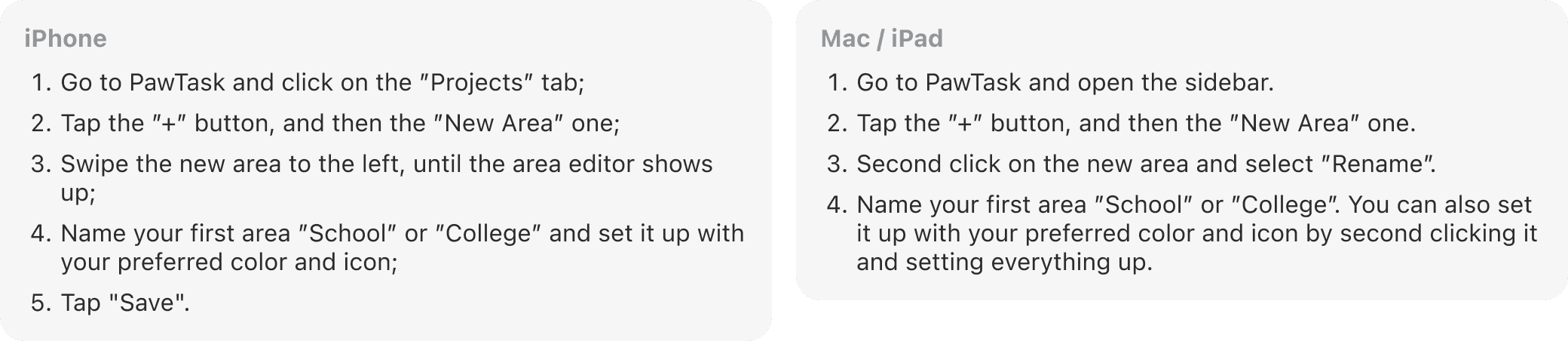
Step 2: Create Projects within Areas
Now that you have your "School" Area, it's time to add Projects for each of your subjects.
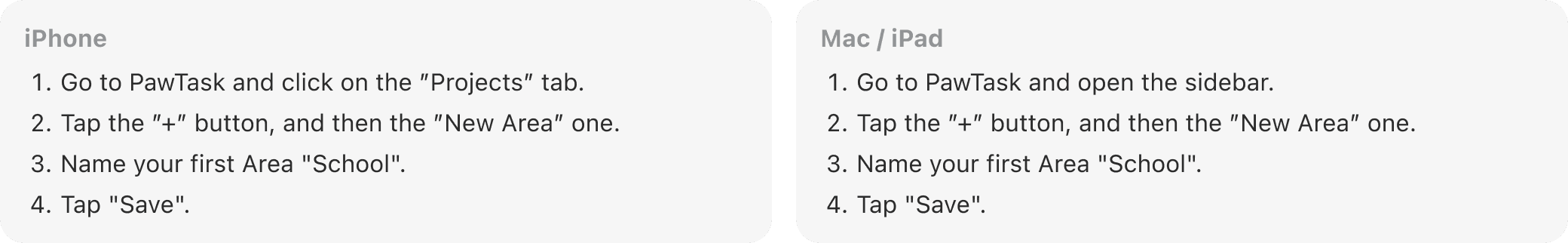
Adding Tasks
Now that you have your courses and sections set up, go through your syllabi and add tasks for each important date, assignment, and exam.
If you have PawTask Premium, you can also import your syllabi PDFs for the app to automatically identify tasks and important events, helping you to stay organized throughout the semester.
Syncing with Your Calendar
You can have any Google Calendar and also have your device's Apple Calendar events synced to the app, so that you get an overview of all of the important things for your day and week in the same place.
You can change your preferences inside the "Planner" section over on the Settings page inside the app.
Finding Balance
Balancing school with personal life is crucial. Use PawTask to ensure you allocate time for relaxation, hobbies, and spending time with friends and family. Prioritize your tasks, and remember to set aside time for yourself.
Conclusion
With PawTask, you can manage your schoolwork and personal life effectively, ensuring you stay on top of your responsibilities without feeling overwhelmed. Take some time each week to review and update your tasks, and you’ll find yourself more organized and less stressed!

